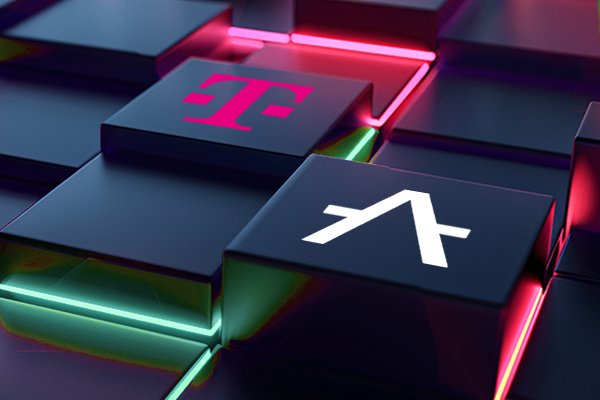Aleph Zero is a public blockchain platform designed to be scalable, secure and privacy-enhancing. It is built on a novel consensus protocol called AlephBFT, which is based on Directed Acyclic Graph (DAG) technology and provides instant finality to transactions. The platform secures private smart contracts using zero-knowledge proofing technology, while remaining secure through a Byzantine Fault Tolerance (BFT) consensus mechanism.
| Token | AZERO |
| Foundation | 2018 |
| Ecosystem | Interlock, AZERO.ID, Syncra, DRKVRS, Kintsu, Abax, Invariant, Common, Upcade, Angelblock, Panjea, ArtZero, Gatenox, 21X, Apes Across Worlds, Just Ape, Azero.live, Nova Wallet, MyCointainer, Nightly Wallet, Talisman, SubWallet, TokenGuard, Polkasafe, DropSpace, Acurast, Reclaim Protocol. Signet, Ascan, idOS |
Aleph Zero uses a number of features including:
- Statelessness: Aleph Zero nodes do not need to store the entire blockchain state. This reduces the storage and bandwidth requirements for each node, which makes the network more scalable.
- Aleph Zero puts users in control of their data by leveraging zk-SNARKs and MPCs within smart contracts. This enables private collaboration without revealing any sensitive information. This is a useful for privacy-focused applications like secure voting, auctions, and DeFi protocols.
Built by Aleph Zero:
- MOST: A bridge that allows users to transfer assets between Aleph Zero and other blockchains.
- COMMON: a multi-chain DEX that puts you in control, letting you trade privately across multiple blockchains.
Aleph Zero Step by Step Staking guide
Disclaimer: This guide is a technical guide to a possible approach to the staking process and is not financial investment advice. Telekom MMS is not liable for any losses that may occur as a result of staking via the Aleph Zero network or any other staking process.
To stake Aleph Zero (AZERO), you will need to have: the Aleph Zero wallet (Signer), the Polkadot extension or a ledger hardware wallet. Other compatible wallets can be found here.
This guide explains how to stake using the Aleph Zero wallet extension.
1. Install the Aleph Zero wallet
You can find a guid how to install the Aleph Zero wallet here.
2. Create an account
Once you have installed the wallet, create an account. You will need to provide a username, password, and email address.
3. Deposit AZERO into your wallet
You can deposit AZERO into your wallet from an exchange or by transferring it from another wallet. You can find markets for buying AZERO here.
4. Stake your AZERO
To stake your AZERO, open the wallet and go to the „Stake“ tab. Select the amount of AZERO you want to stake and click „Stake“.
- To join a staking pool you need at least 10 AZERO
- To create a pool you are obliged to stake 2000 AZERO.
- You have the flexibility to direct your rewards to either increase your existing stake, allocate them to a different account entirely, or choose not to restake them at all.
Staking possibilities
Staking with Aleph Zero Dashboard
Pool
- Connect: Head to the Aleph Zero Dashboard and navigate to the Pools tab, hit „Connect“ (top right), and authorize the connection through your extension wallet.
- Stake and Confirm: Enter your desired stake amount and confirm the transaction via your ex
- Choose a Pool: In the „All Pools“ section, click „Join“ next to your desired pool.
- Stake and Confirm: Enter your desired stake amount and confirm the transaction via your extension wallet (password entry might be required based on your setting).
Direct Nomination
- Connect: Head to the Aleph Zero Dashboard Nominate tab, hit „Connect“ (top right), and authorize the connection through your extension wallet.
- Choose Account: Select your stash account (or proxy/proxied if applicable).
- Nominate: Click „Start Nominating“ and follow prompts. Enter details: reward destination, validator, and stake amount. Confirm and sign via your extension wallet (password entry might be required).
Staking with the Developer Wallet
Direct Nomination:
- Go to Staking > Accounts (Stashed mode).
- Click „+ Nominator,“ choose your Stash account, stake amount, and reward destination.
- Select a Validator and confirm the transaction with your password.
Note: New nominations become „Active“ after the next era.
Reward Destinations with the Developer Wallet:
- Stash (increase stake): Rewards compound your future earnings (autocompounding).
- Stash (no increase): Rewards are available for transfer but don’t contribute to future rewards (unless bonded manually).
- Specified Account: Rewards go to another designated account.
For staking in nomination pools follow the steps above from the Aleph Zero Dashboard.
Below you find a comparison between Direct nomination and Nomination pool:
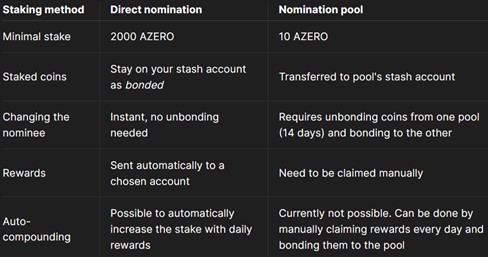
For further explications click here.
5. Choose a validator
You will need to choose a validator to stake your AZERO with. You can view a list of validators on the Aleph Zero website. When choosing a validator, consider the following factors:
- Reputation: Choose a validator with a good reputation.
- Fees: Some validators charge fees for staking. Choose a validator with fees that are acceptable to you. The lowest commission fee is 5%
- Uptime: Choose a validator with a high uptime. This means that the validator is online and available most of the time.
You can find available validators here. If you would like to stake with us, our validator address is the following: 5DtnzFxXHDMya1oviGdWw7R9x5zvJVRkDKiqV2KqBnd9zJDQ
6. Confirm your stake
Once you have chosen a validator, you will need to confirm your stake. This will involve signing a transaction with your wallet. To set up staking, simply navigate to the ‚Network‘ menu, select ‚Staking‘, and then choose ‚Accounts‘ in the web wallet.
7. Choose your payment destination for your rewards.
8. Start earning rewards
Once your stake is confirmed, you will start earning rewards. Rewards are paid out in AZERO and are proportional to the amount of AZERO you have staked and the uptime of the validator you have staked with.
Additional tips:
- You can unstake your AZERO at any time. However, there is a 14 day unstaking period.
- You can restake your AZERO at any time.
Further Information
>Deutsche Telekom to validate the privacy-enhanced Aleph Zero blockchain
>How does the blockchain of the future look like?
>Deutsche Telekom’s reliable staking service

Guest Author: Jonathan Beyer, Working Student at Web3 Infrastructe & Solutions | Telekom MMS
Jonathan Beyer is a working student at the Web3 Infrastructure & Solutions of Telekom MMS and supports the Telekom Staking team with research and analysis around the topic of Staking.

Maximilian Beyer, Product Owner | Telekom MMS
Maximilian Beyer is a product owner at the Web3 Infrastructure & Solutions of Telekom MMS. There, he and his team are responsible for building staking infrastructure for public blockchain networks. Before this, Maximilian gained many years of consulting experience in strategy and digitization projects, which he also uses today in projects in the area of blockchain and web3.
More about blockchain
Ob Digitalisierungsexpert*in, Werkstudent*in oder Schülerpraktikant*in – Hier berichten unsere Gastautoren aus ihrem Alltag.