Maximilian Beyer & Jonathan Beyer, Blockchain Solution Center der Telekom MMS
Polkadot connects different blockchains with the aim of making them interoperable so that both information and value can be exchanged. Polkadot is known as a layer-0 protocol, which creates the basic architecture of the ecosystem and thus a unified blockchain platform for the networks built on top of it (known as parachains or layer-1 protocol). This concept aims to make the Polkadot ecosystem scalable and form uniform security and communication standards. Polkadot is backed by the Swiss-based Web3 Foundation.
| Token- short cut | DOT |
| founded | 2016 |
| Ecosystem | Kusama, Moonbeam, Moonriver, Altair |
All active and future Parachains are selected decentrally by the Polkadot community itself. Accordingly, all Polkadot token holders* can vote among the participating Parachains. For their vote, they give the desired number of DOT tokens to their favorite project, which they receive back after a lock-up period. Winning projects so far include Acala, Moonbeam, Astar, Clover Finance and Centrifuge. Moonbeam won over the community with its ability to bring Ethereum-compatible smart contracts to the Polkadot ecosystem. collected $600,000,000 in DOT tokens during the crowdloan, or voting period. Another example is Acala, this parachain is trying to become the all-in-one defi hub of Polkadot. These are just two examples of the growing Polkadot ecosystem. The graph below shows the size and growth of the Polkadot ecosystem.
Staking on Polkadot
The first step to get involved in crypto is to „buy and hold“, the so-called HODL strategy (hold on for dear life). This strategy is encouraged by the belief that a network is sustainable and is thus consistent with a long-term investment strategy. Staking is the delegation of tokens to a validator. Through staking, the delegator secures the network and receives passive income in the form of native tokens in return. The rewards earned through staking can either be paid out directly or reused for staking in order to benefit from compound interest.
Chances:
- Passive source of income in the form of token rewards
- Support and participation in decentralized networks
- Securing the consensus mechanism
Risks:
- Slashing risk, i.e. the deletion of tokens as a consequence of incorrect behavior of a validator. Slashing is part of the blockchain network and serves as a security mechanism to prevent unlawful behavior or invalid transactions of validators – so choose a trustworthy validator partner.
- Regulatory uncertainties
- As soon as you cancel the staking process, you have a lockout period of 28 days, during which you cannot access your DOT tokens
Step by step: Staking using Polkadot Wallet as an example
1st Step: you need to own DOT tokens. You can buy them on almost any centralized exchange like Kraken, Coinbase or Binance.
2nd Step: Here you can find the Polkadot Wallet for the respective browsers.
3th Step: Create an account in the wallet.
4th Step: The seed phrase (the key to the vault) must be saved, if it is lost, there is no access to the wallet and money.
5th Step: Create a name and password for the account.
6th Step: Select under network „allow any chain.
7th Step: Send DOT token to own wallet address. With Polkadot, it is necessary to bKeep in mind that one needs a minimum stake to stake. The current minimum stake can be viewed on the Targets page.
8th Step: After the browser extensions are created, you can go to „Accounts“ under this link (there you must make sure that the Polkadot network is selected under „Settings“).
9th Step: By clicking on „Add account“ an account can be created. This account will store and control the money. At this point, please make sure again that the seed phrase is saved.
10th Step: Click on networks –> then staking –> accounts –> down to nominator.
11th Step: Here you can choose the DOT amount to be staked and a preferred payment.
12th Step: By clicking on „Next“ the address of the preferred validator can be entered.
13th Step: At Address under „Candidate Accounts“ it can be added.
14th Step: Then click on „bond & nominate“ to nominate the validator.
15th Step: To finish, click on the „Sign and Submit“ button.
16th Step: This completes the process.
More information and a step by step video tutorial can be found here:
Digression on the newly introduced “Bags list” feature
With the 9170-upgrade introduced in 2022, the so-called „bag list“ was introduced for technical reasons to enable better scaling in the long term. This list separates Staking deployments into different bags. Here it depends on the amount of the contribution in which bag one comes.
If more than the minimum amount is staked and still no rewards are paid out, the account may need to be repositioned in the bag list. This is because while the pouches are sorted by contribution size, the accounts in each pouch are not. So, in the last bag with the smallest stake deployments, only the first X accounts participate in the active staking of the validators. However, since the accounts are not sorted by stake, but always the most recently added stakes are at the top of the list, it is possible that accounts with a stake higher than the minimum amount are excluded because they are further down in the bag.
However, accounts can move ahead of other accounts with lower stake amounts in the same bag. It is important to note that this process only places one’s bag in front of an account with a lower stake. Therefore, the process does not guarantee receiving rewards, as it is possible that the address will be placed in front of an account that is not itself included in the set.
For re-placement in a bag, please follow the steps below:
1st Step: The account must be active, From the „Bags“ page you can then select „My Bags“.
If you see a button that says „Rebag“ instead of the highlighted button below, it means the account is currently in the wrong bag. If necessary, perform this action first to move the account to the correct bag. Then you can continue with step 2.
2nd Step: If you see the highlighted button below, it means the account needs to be repositioned. Select the button to perform the spin-off.
3th Step: Review an submit transactions.
This will realign the position in the pouch and hopefully one could get rewards again.
Disclaimer: This guide provides technical guidance on one possible approach to the staking process and is not financial investment advice. Telekom MMS is not liable for any losses that may occur as a result of staking via the Polkadot protocol or any other staking process.
Further information for our business customers: Validation as a Service
Maximilian Beyer, Product Owner in Blockchain Solutions Center
Maximilian Beyer is a Product Owner at the Blockchain Solutions Center of Telekom MMS, a subsidiary of Deutsche Telekom. There, he and his team are responsible for building staking infrastructure for public blockchain networks. Prior to this, Maximilian gained many years of consulting experience in strategy and digitization projects, which he also uses today in projects in the area of blockchain and web3.
Jonathan Beyer, working student at the Blockchain Solutions Center
Jonathan Beyer supports the VaaS team with research and analysis around staking.
Ob Digitalisierungsexpert*in, Werkstudent*in oder Schülerpraktikant*in – Hier berichten unsere Gastautoren aus ihrem Alltag.










